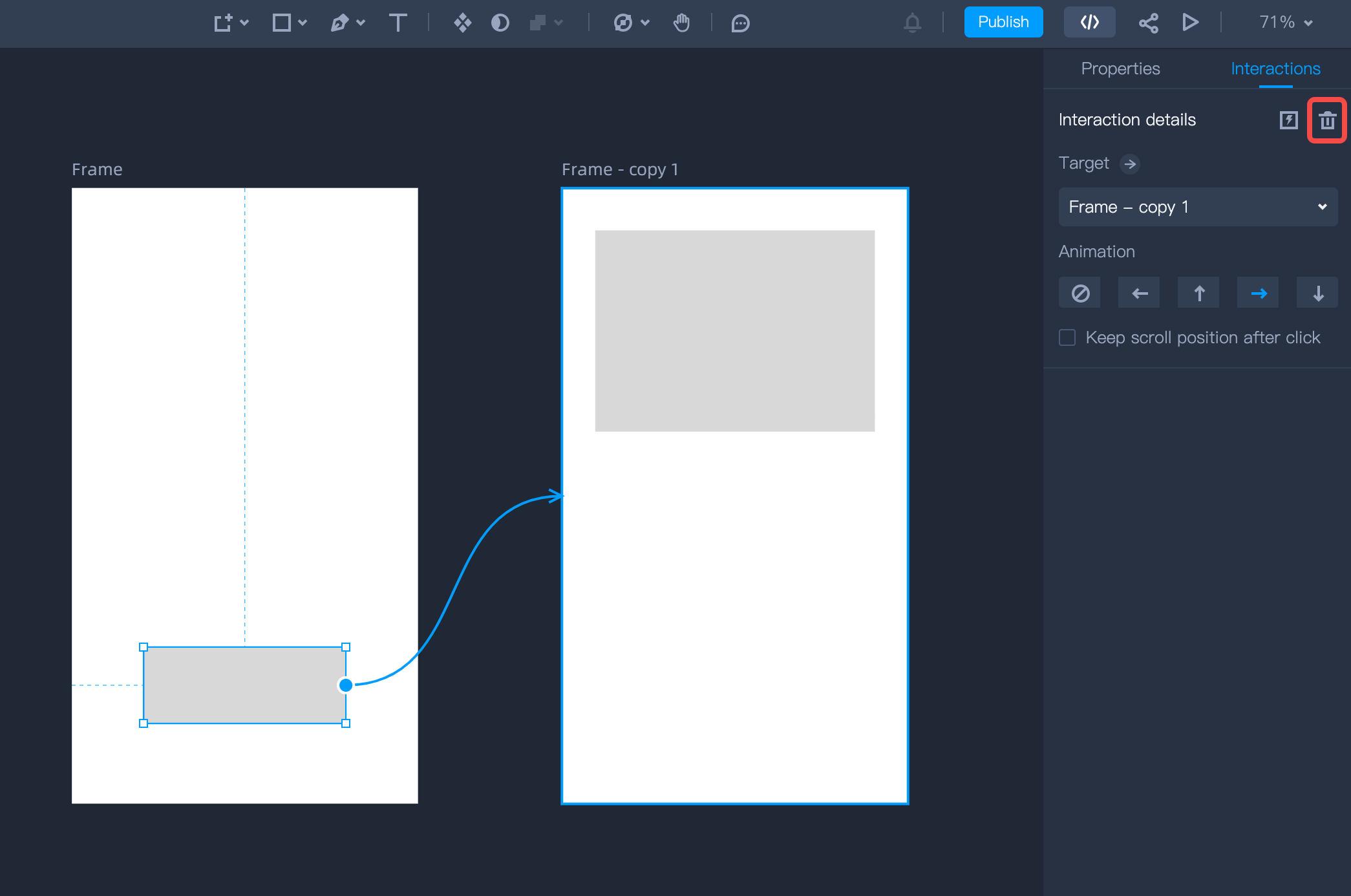In Mockplus DT, you can add interactions to animate your design files and preview your designs directly online.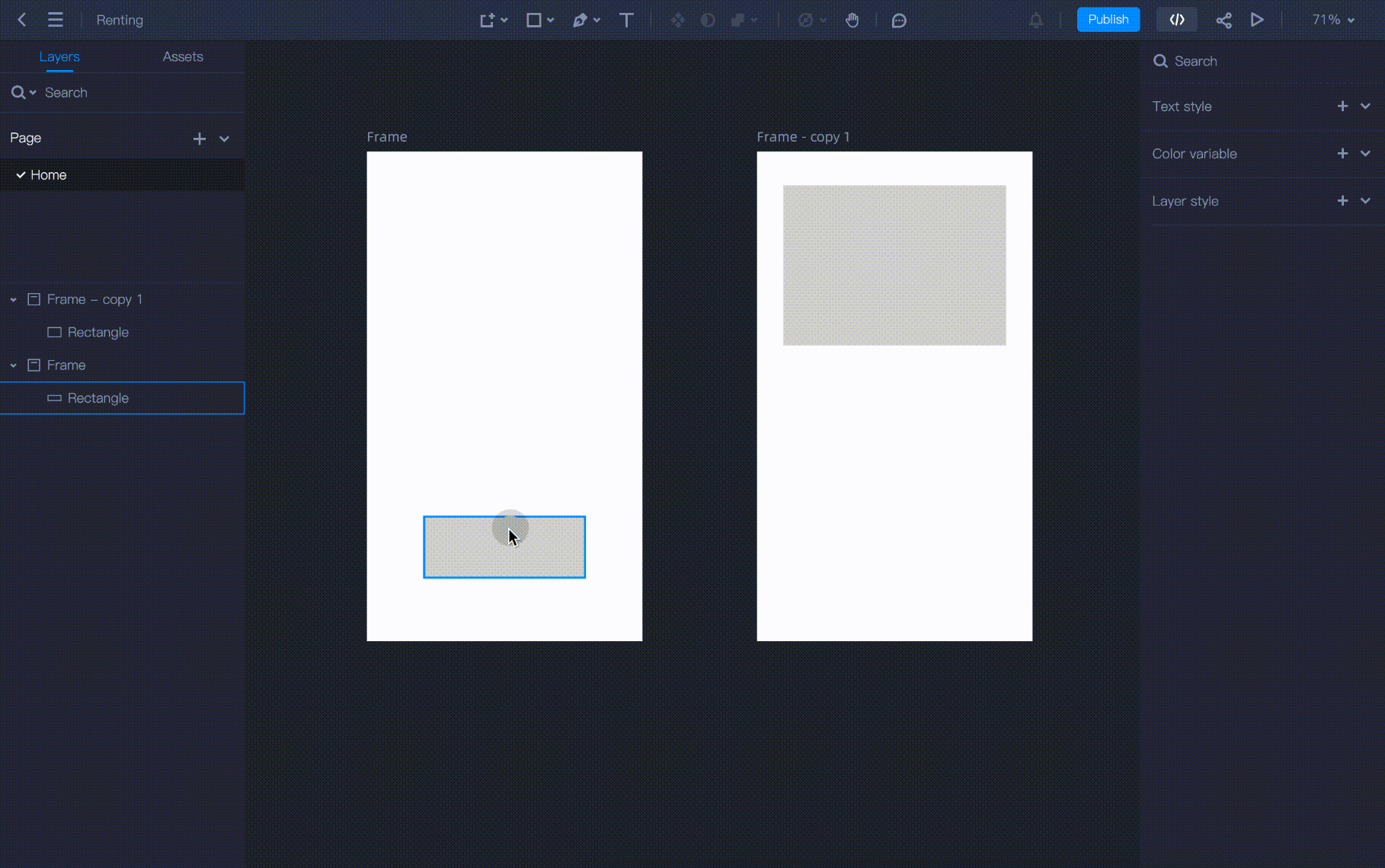 Note:In Mockplus DT, you can only add an interaction to jump from a layer to an Artboard.
Note:In Mockplus DT, you can only add an interaction to jump from a layer to an Artboard.
How to add interactions to your design?
Select a layer first on the artboard;
Switch to the Interactions tab in the right-hand Property panel;
Drag the arrow button to any artboard you’d like to link your layer to (If you mistake the target artboard, just directly reselect it manually in the right-hand panel);
Also choose an animation like Slide right/left/up and down.
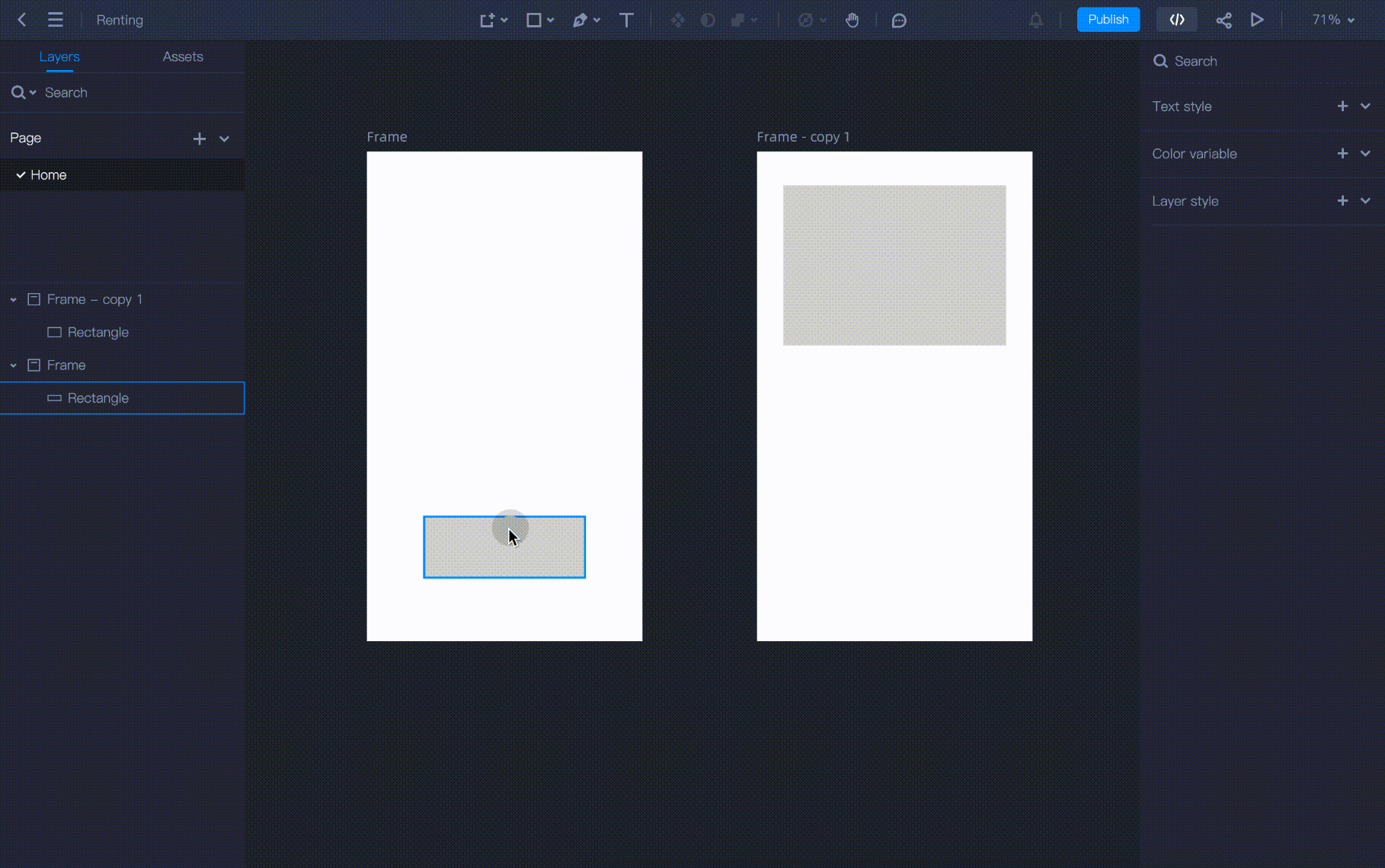
How to delete interactions in your design?
It's pretty easy to delete the interactions you have added to your design:Go to the right-hand property panel;
Switch to the Interactions tab and click the Remove icon to get it done.