Sometimes we need to save a team project locally. To make it, please follow the steps below.
Step 1 – Open a team project.
Step 2 – Click Mockplus Main Menu and select “Export” and then “Export to MP file”. When finished, save your project.
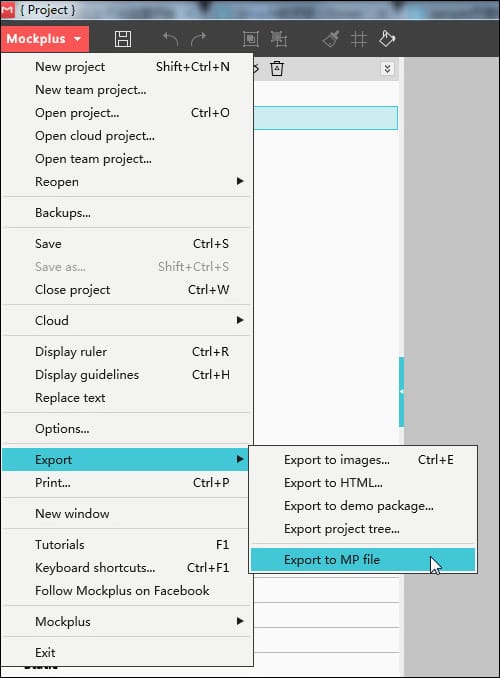
Note that the exported MP file has become a personal project now, which has nothing to do with the original team project.
If you want to upgrade this personal project to another team project (not the original one you used to export the MP file), please follow the steps below.
Step 1 – Open this MP file.
Step 2 – Click Mockplus Main Menu and select “Upgrade to team project…”.
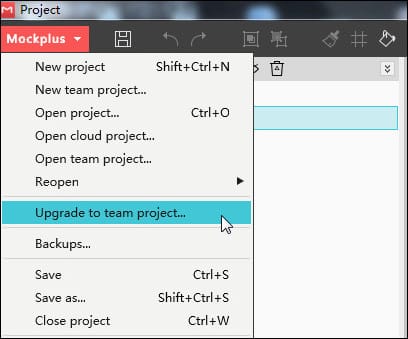










 Mockplus Classic
Mockplus Classic
