Mockplus Classic v3.2 added templates and sample projects, these new features can help you design prototypes more efficient.
1. Templates
When the users create a new project in the older Mockplus Classic version, it’s only an empty page. In v3.2, Mockplus Classic added templates so that you can choose what you need. These templates contain some basic pages with pre-designed elements of suitable page size and fonts, that allows users to start designing on these pages.
1) Click “Select template” when you create a new project.
2) Choose the template you like (If you want to check the contents of the template, you can preview it by right-click.)
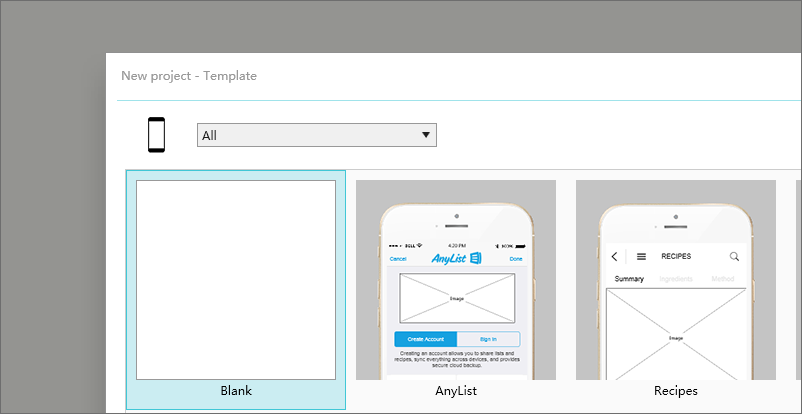
2. Page templates
If you need some commonly used pages in the current product design, you can try “Create a page from templates”.
1) Select “Create a page from templates”.
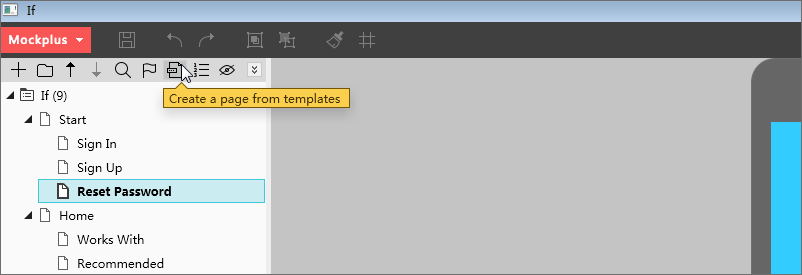
2) Choose the page you like.
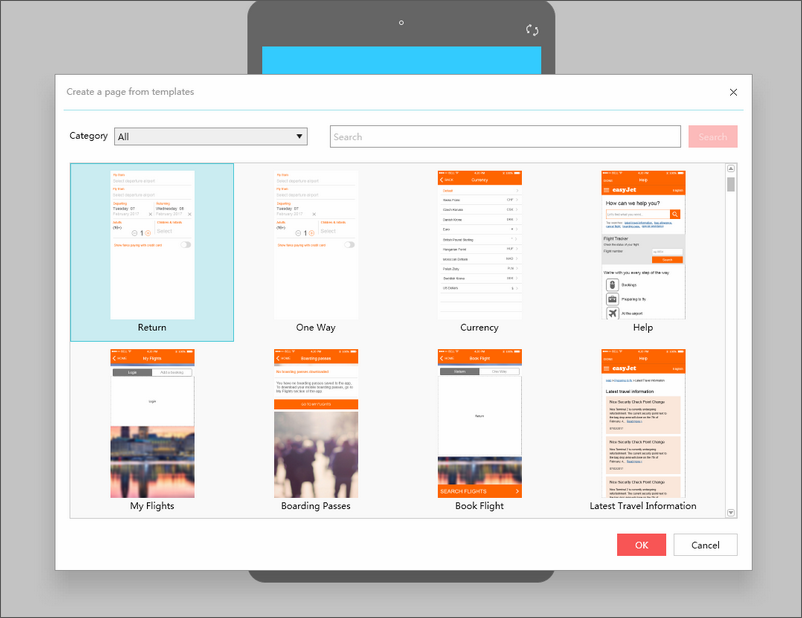
3. Sample project
Mockplus Classic 3.2 provides a number of complete sample projects for reference, these examples include various pages and detailed interactive design as well as some markups of complex pages. If you want to learn how to make these designs, you can look over these markups.
You can find these sample projects from “Open Project” on the launch page of Mockplus Classic.
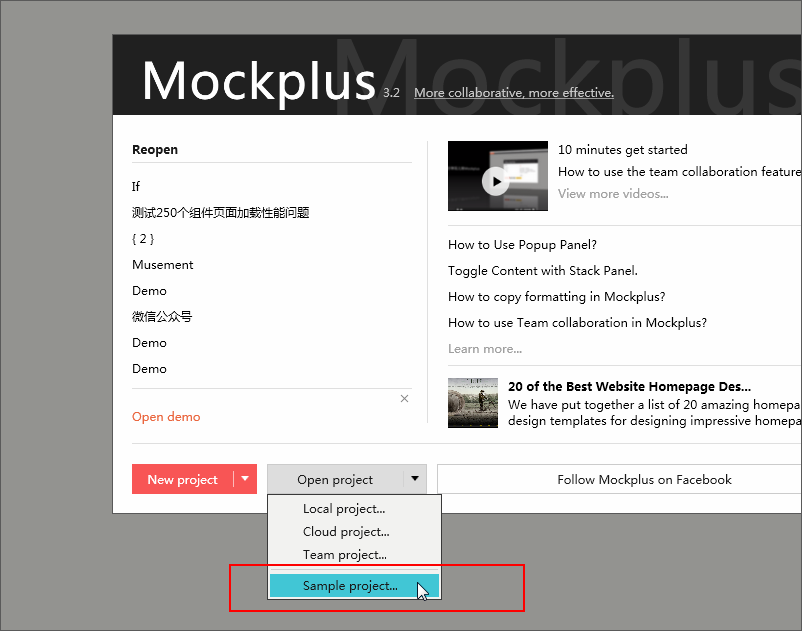










 Mockplus Classic
Mockplus Classic
