For your peace of mind, files and projects in Mockplus Classic will automatically be backed up every 10 minutes and when the backup files exceed 200Mb, Mockplus Classic will prompt you to clean up backups. Don’t worry, removing backups will not affect your project. Of course, you can also turn off the prompt : Go to the Mockplus Classic Main menu >Options…>System>Backups and deselect ‘Prompt me when backup files are greater than **M’.
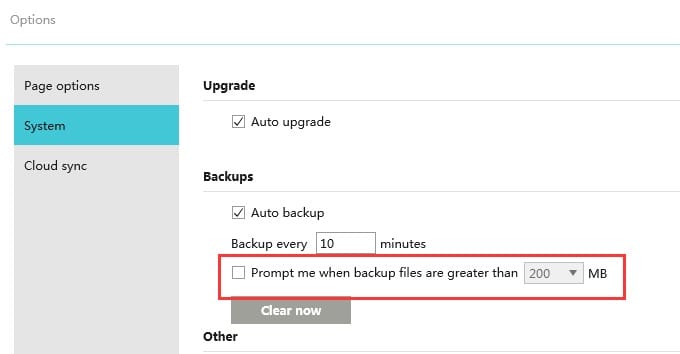










 Mockplus Classic
Mockplus Classic
