When the size of a background image or a container is relatively bigger, operating the components in the front might not be easy. When that happens, we could “Lock” the image or the container so that it will not respond to mouse clicks, and you will be able to select and edit the components easily. Below is a video tutorial:
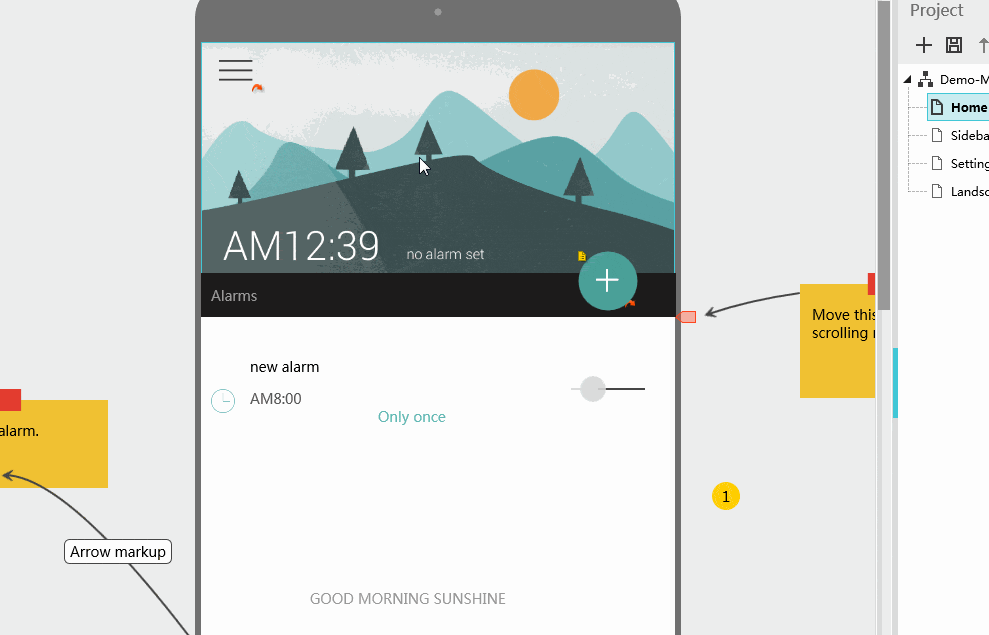










 Mockplus Classic
Mockplus Classic
