1. Add page length
Move the cursor to the bottom of the App project, where the cursor can be pulled. Drag downward to make the page longer.
Press F5 to run preview and you will be able to scroll down the page.

2. Set non-scroll area
If you do not want the whole page to be scrolled down, for example, if you want to fix the top and bottom toolbar, please pull the two red “control dots” on the top and the bottom to set non-scroll area. The picture below shows you where you would see the “control dot” on the bottom:
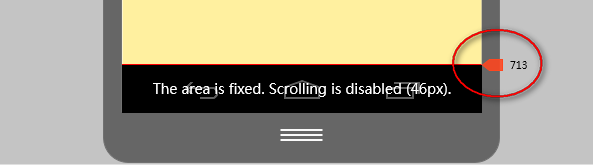
The video below will show you the whole process:
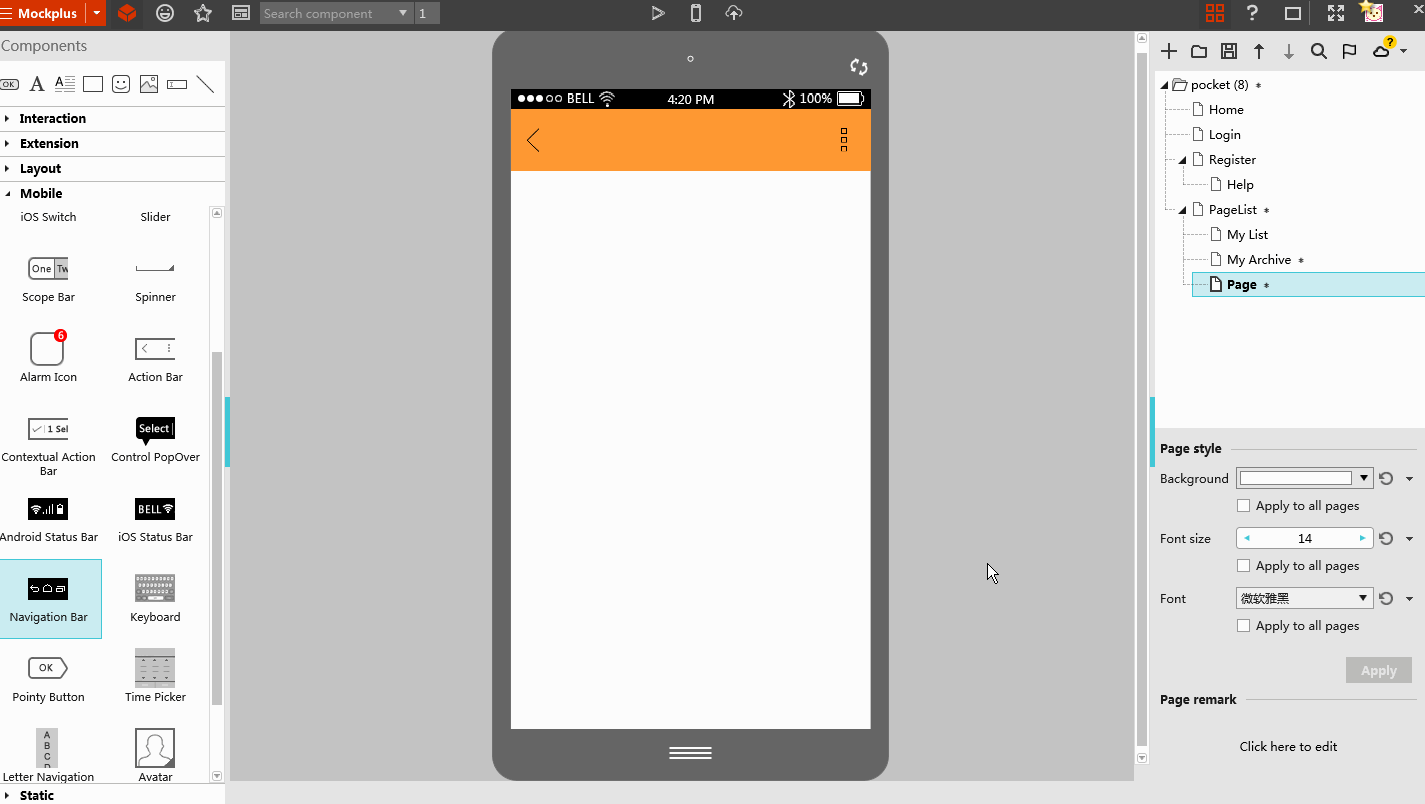










 Mockplus Classic
Mockplus Classic
