Mac OS X defaults to prevent applications and files from launching that don’t come from a verified source or from the Mac App Store. As Mockplus Classic hasn’t been submitted to Mac App Store, the Mockplus Classic demo package cannot be opened on OS X. Please follow the steps below in order to fix this issue:
Step 1. Open the terminal window by looking for “Applications” > “Utilities” > “Terminal“.
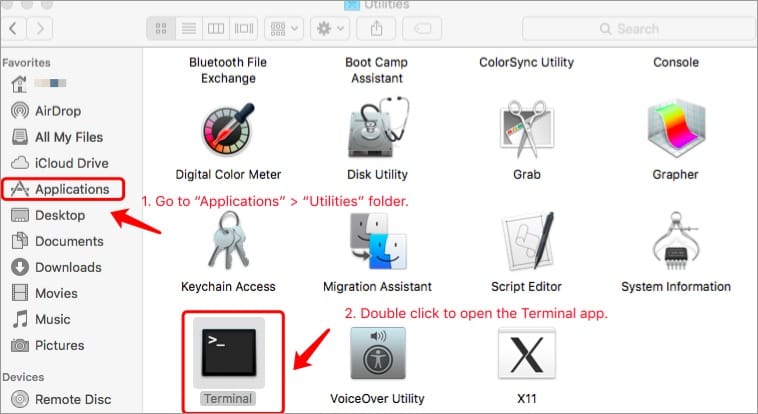
Step 2. Input the command of “sudo spctl –master-disable” and then press the Return key on your computer. This will require you to type in the Administrator password. Please enter the password and press the Return key again. Note that, the terminal screen won’t display any content while you’re typing the password, just input and press Return directly.
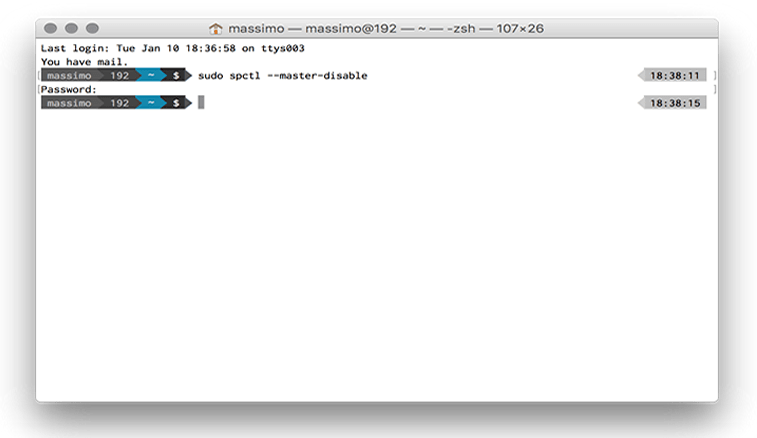
Step 3. Once done, you will be able to open the Mockplus Classic demo package on the Mac OS X.










 Mockplus Classic
Mockplus Classic
