In Mockplus Classic, you have three options to easily get group buying license keys.
Please note: Group Buying is only available for the Individual Edition, both Annual Billing and Unlimited Perpetual License.
Firstly, you'd better make a group buying step by step as below:
Step 1: Go to the Group Buying page for the Individual Edition.
Step 2: Choose your preferred plan and submit it.
Step 3: Fill in all payment information needed and Buy Now.
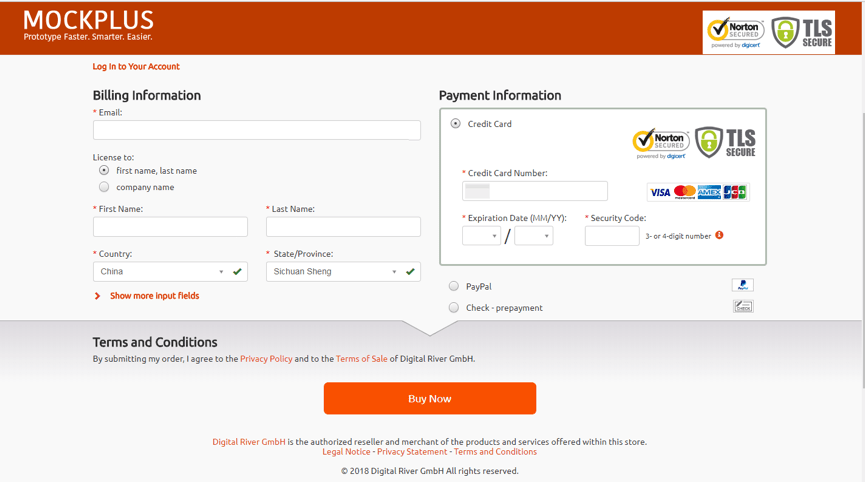
Secondly, record all license keys for later assignment in three different methods:
Method 1: Copy and paste license keys shown on the purchasing page.
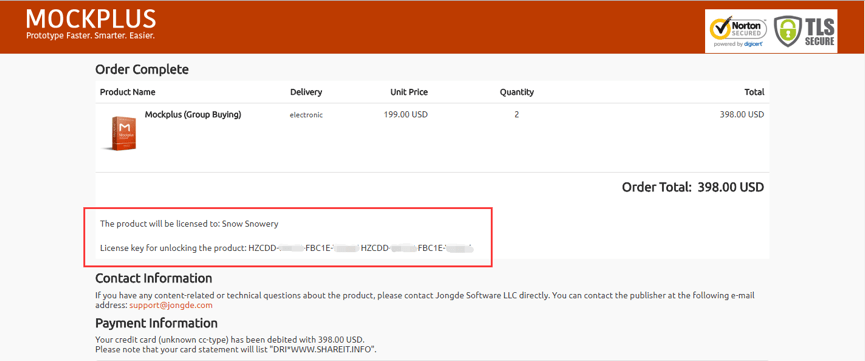
All license keys will be automatically shown on the purchasing page once you’ve purchased it successfully.
Method 2: Check your email and get the group buying license keys.
When filling the payment information, you are often asked to fill an email:
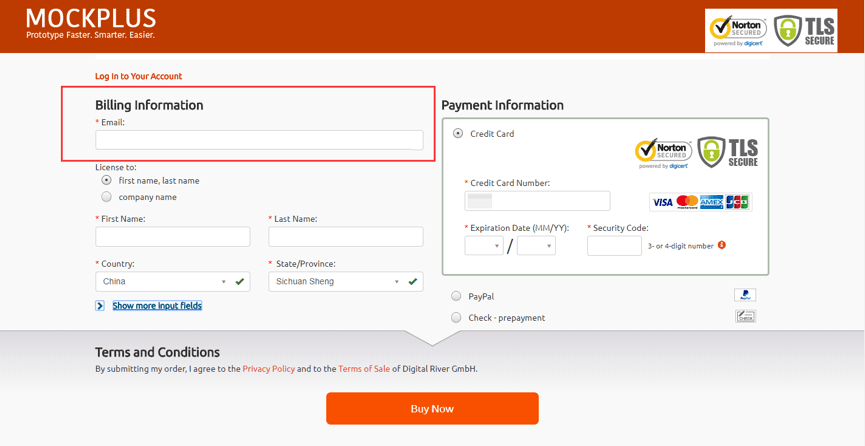
Log in to this email and you will find a message (sent from MyCommerce share-it) with all group buying license keys:
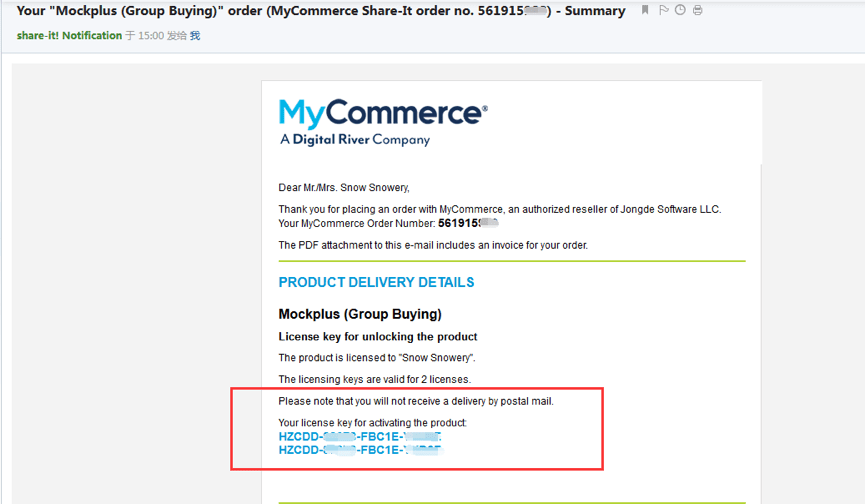
Of course, if you unhook the “The Recipient or Licensee is the same as the Purchaser” option and fill another email, then you’d better also check that email then.
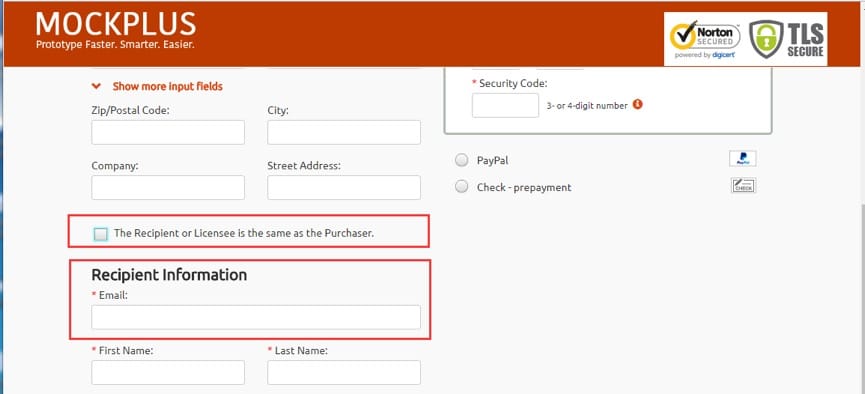
Method 3: Open the MyCommerce account page to find all license keys.
You’d better Create a MyCommerce account with the email that you have used to place an order of Mockplus Classic:
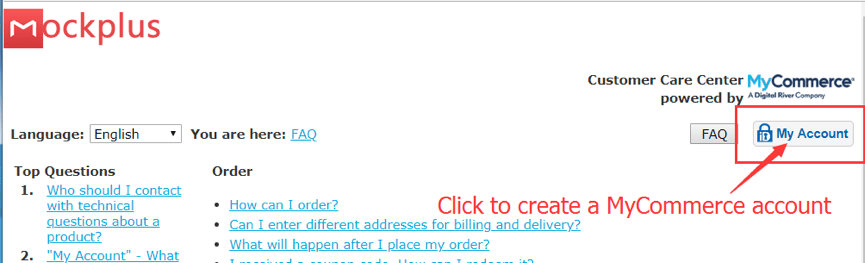
And then, Click “Request Login/Password”:
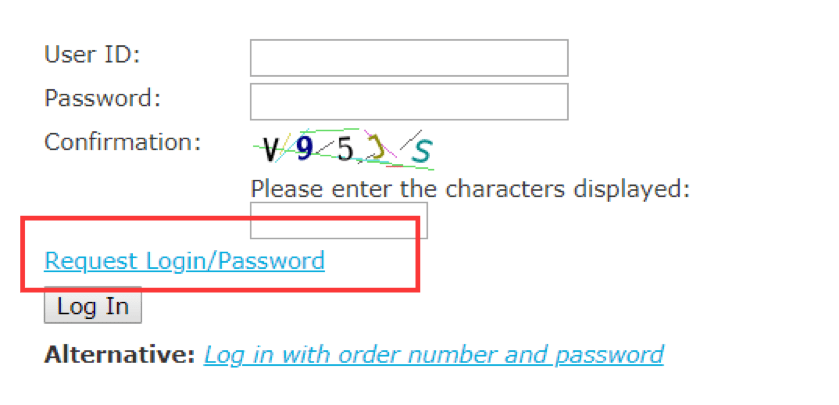
Enter the email that you have used to place an order of Mockplus Classic and reset your password:
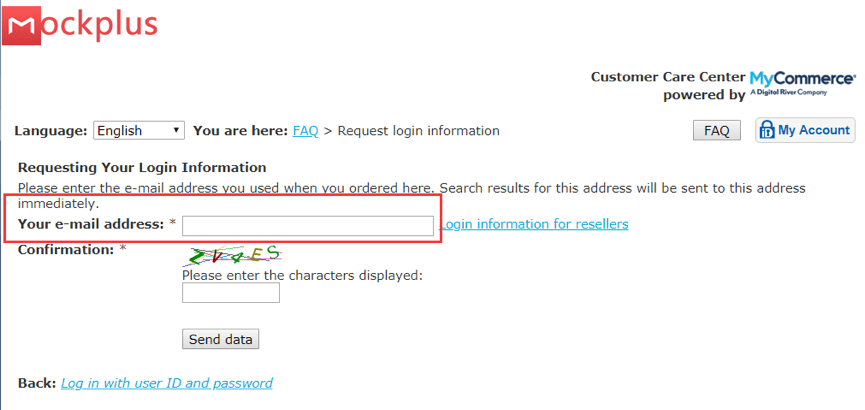
Log in and check the MyCommerce account page to find all license keys.
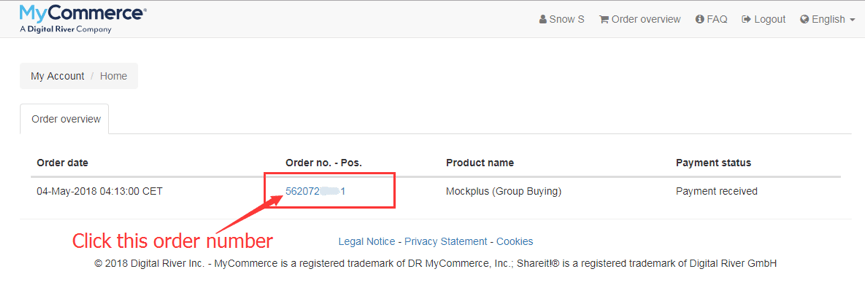
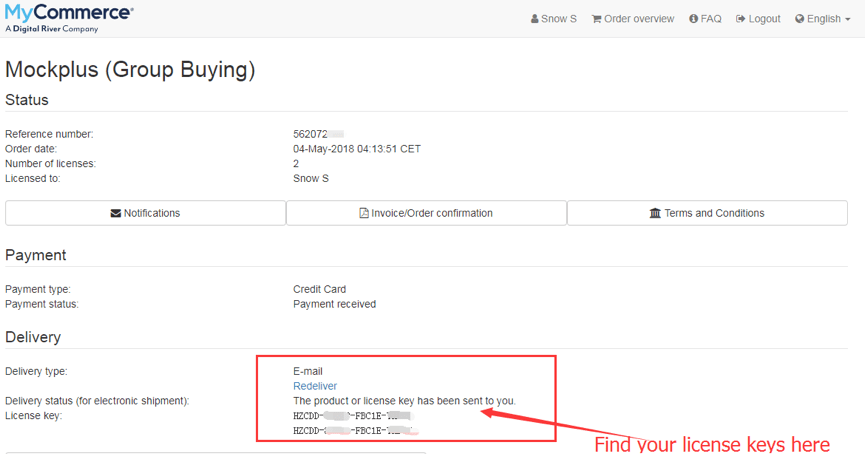
Please Note:
- The group buying option is available for the Individual Edition only.
- You can freely assign these group buying license keys to anyone as you wish.
- You can activate your accounts with these license keys easily here.










 Mockplus Classic
Mockplus Classic
