Steps is a fitness app which can track your steps throughout the day, set a goal and offer professional fitness guidance for you. And its “Activity” page has been designed with an excellent interaction that the color and data of the display area located upper a column chart will change correspondingly when you click any data in this chart. In Mockplus, you can easily achieve this by choosing a “Set Color” command for a Shape component and a “Set Text Color” command for a Label component.
Let’s see it in GIF at first:
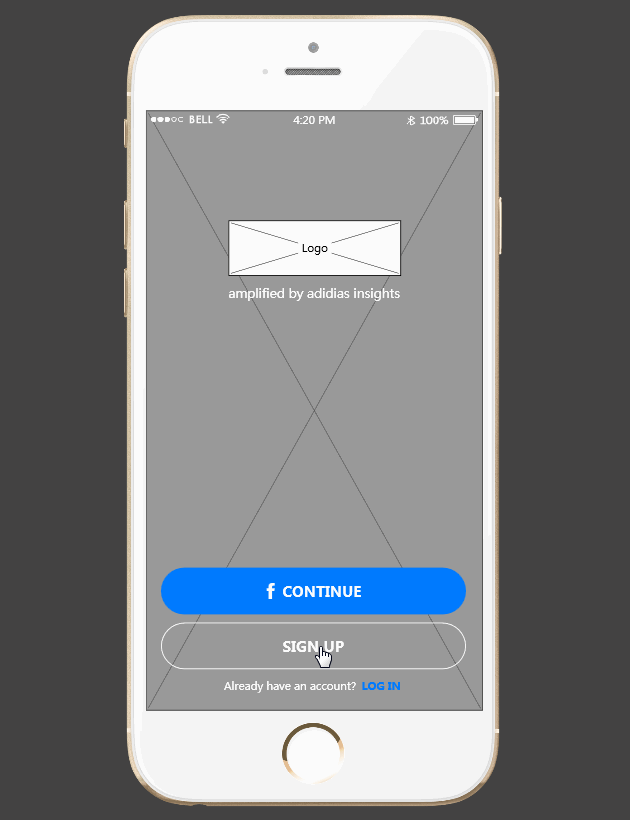
Click here to preview it online: http://run.mockplus.com/ppINGDXc2KnSZJqN/index.html
UI flow in large size:
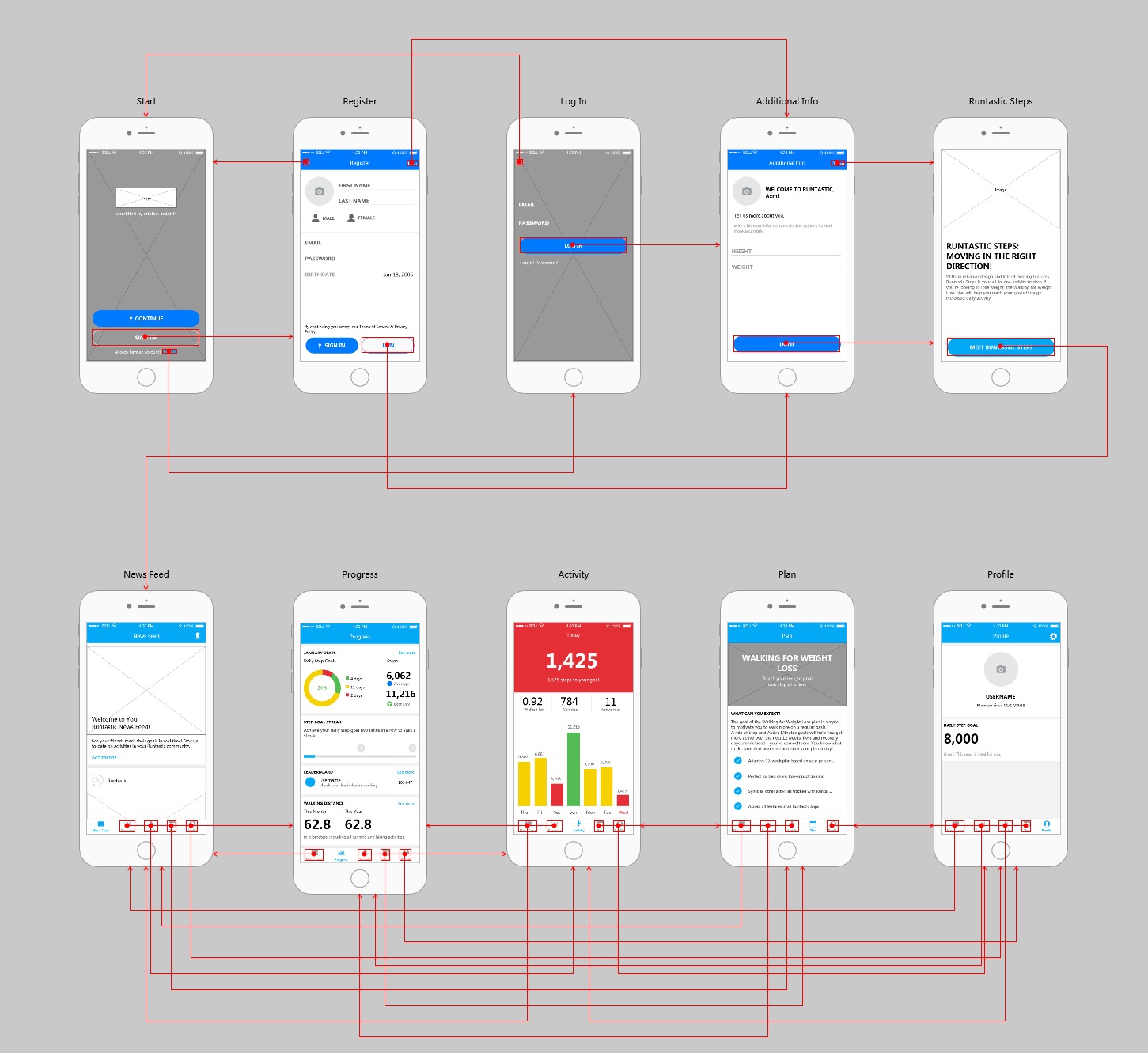 Pages of this prototype: Start, Home, Log In, Sign Up, Activity and Profile, etc.
Pages of this prototype: Start, Home, Log In, Sign Up, Activity and Profile, etc.
The project file can be downloaded here.
All pages of the album (10 pics in total) can be downloaded here.
Enjoy it!










 Mockplus Classic
Mockplus Classic
