By default, Popup Panel could be closed automatically. If you want to close the Popup Panel manually, please follow the two steps in below:
1) Double click on the Popup Panel to activate the edit mode, then select a component (like Button).
2) Drag the Link Point to link the component to the Popup Panel itself, where it is displayed as red background.
Here is a picture for your reference:
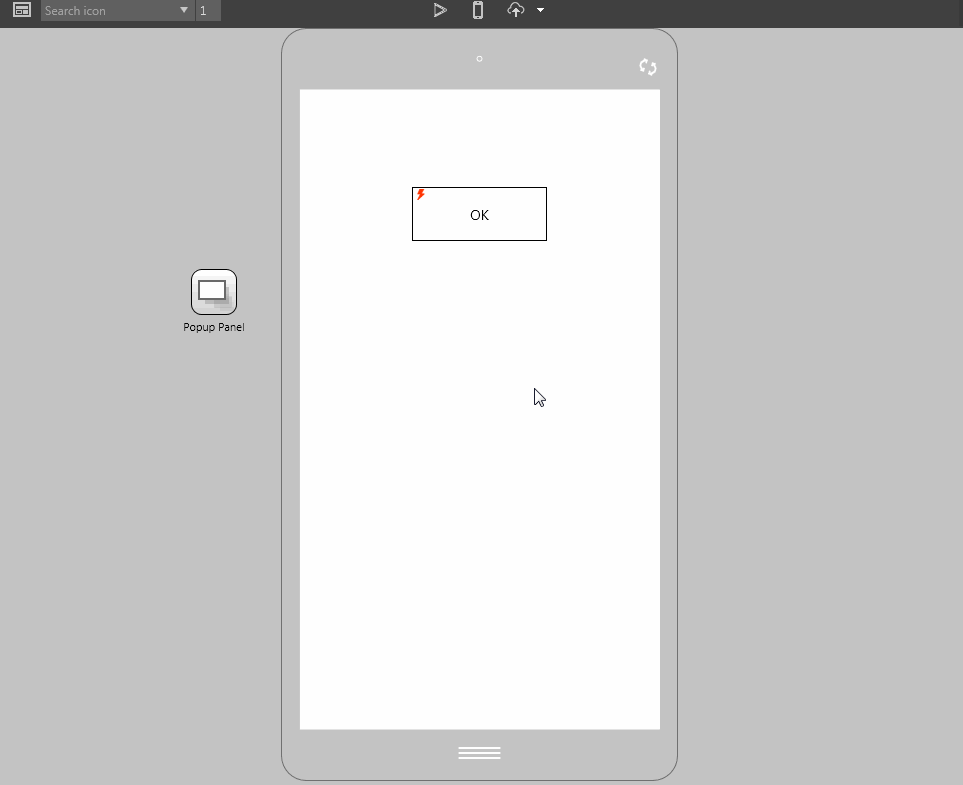










 Mockplus Classic
Mockplus Classic
