We have received many email from our users, some of them were asking about how to activate a Mockplus Pro Account after the purchase. Actully, The account has been already upgraded at the moment of purchase.
Let’s see how it’s done.
The video can’t be loaded? Don’t worry, see the following tutorials:
Personal Users
For personal users (the user who buy one Mockplus Classic at a time) , Mockplus Classic will automatically activate Pro version features for you (Neither license key nor other manual operations are needed).
You can log in the Account Page to make sure that you are already a Pro Version user now. There’ll be a “PRO” under your username.
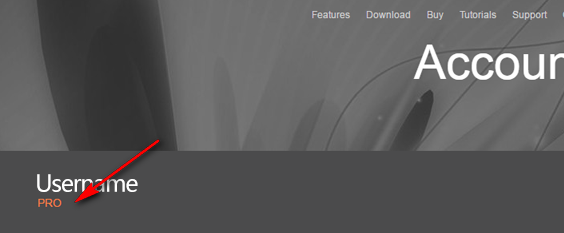
Group Buying / Third Party Purchase
For users who placed a group buying order, or purchased Mockplus Classic Pro from a third party can activate their accounts by following the steps below.
Step 1 – Log in www.mockplus.com. Click your username on the top right to open the User Account Page. Then, go to “MY GROUP BUYING” section.
Step 2 – Click “Verify license key to upgrade to Pro version” to open the verification page. Then, enter one of your license keys and click “UPGRADE NOW” to finish activation.
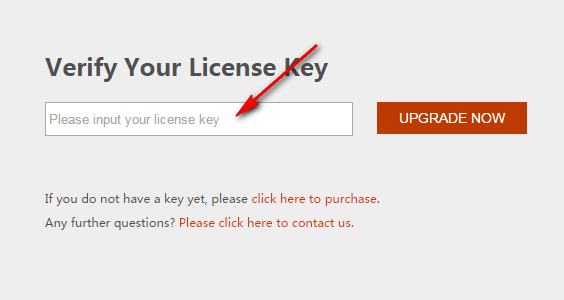
Now you have full accesses to all of the advanced features of Mockplus Classic.










 Mockplus Classic
Mockplus Classic
