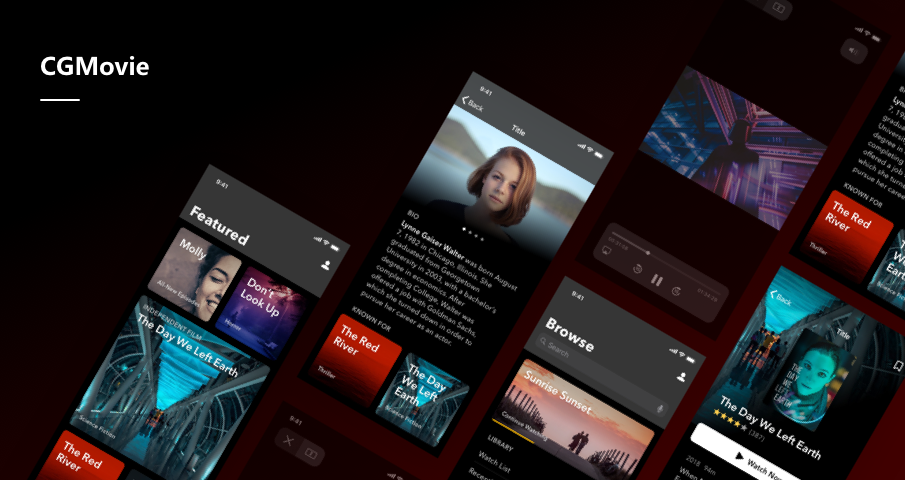CGMovie is a movie app that offers the latest movie news, reviews, and tickets. You can use it to discover and record movies or TV series, as well as leave reviews.
The example shows the process of viewing movie details, stories, and actors using CGMovie. Mockplus Cloud provides 8 interaction triggers and 15 animation effects to show basic page jumps and change backgrounds smoothly.
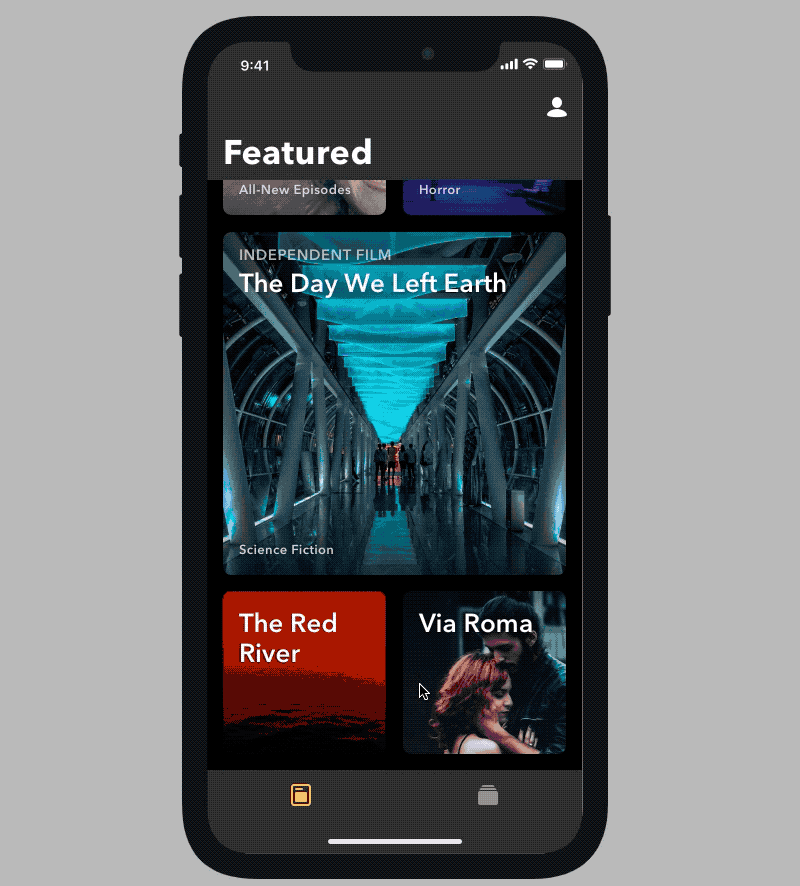
The interactive prototype -— CGMovie - is made in Mockplus Cloud:
There are 5 pages in this prototype. You can see all pages and their logic relations in the storyboard:
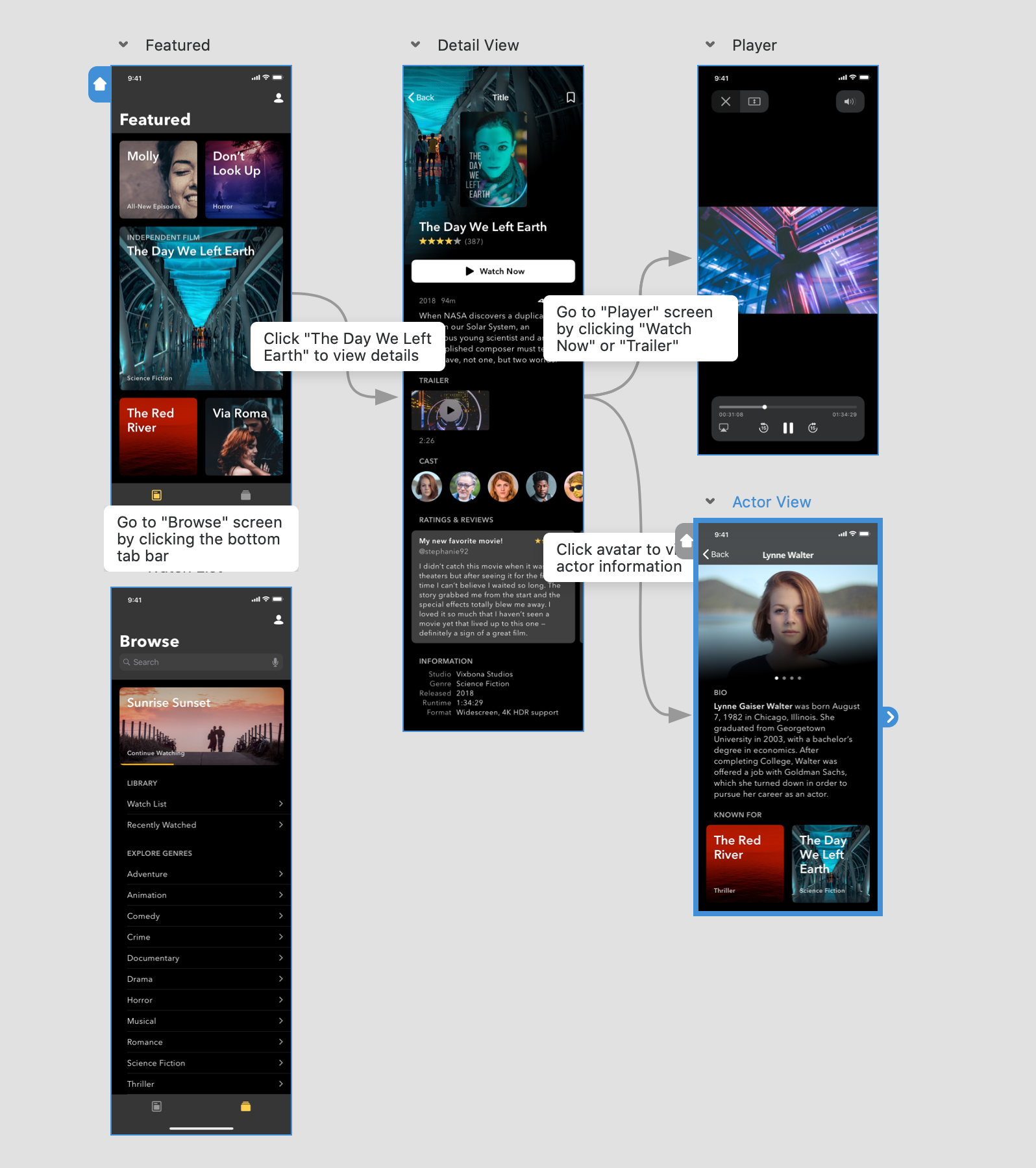
Description on logic line: (from left to right)
Click "The Day We Left Earth" to view details.
Go to "Browse" screen by clicking the bottom tab bar.
Go to "Player" screen by clicking "Watch Now" or "Trailer".
Click avatar to view actor information.
Hover or click on the elements to generate specs automatically. One-click to download assets:
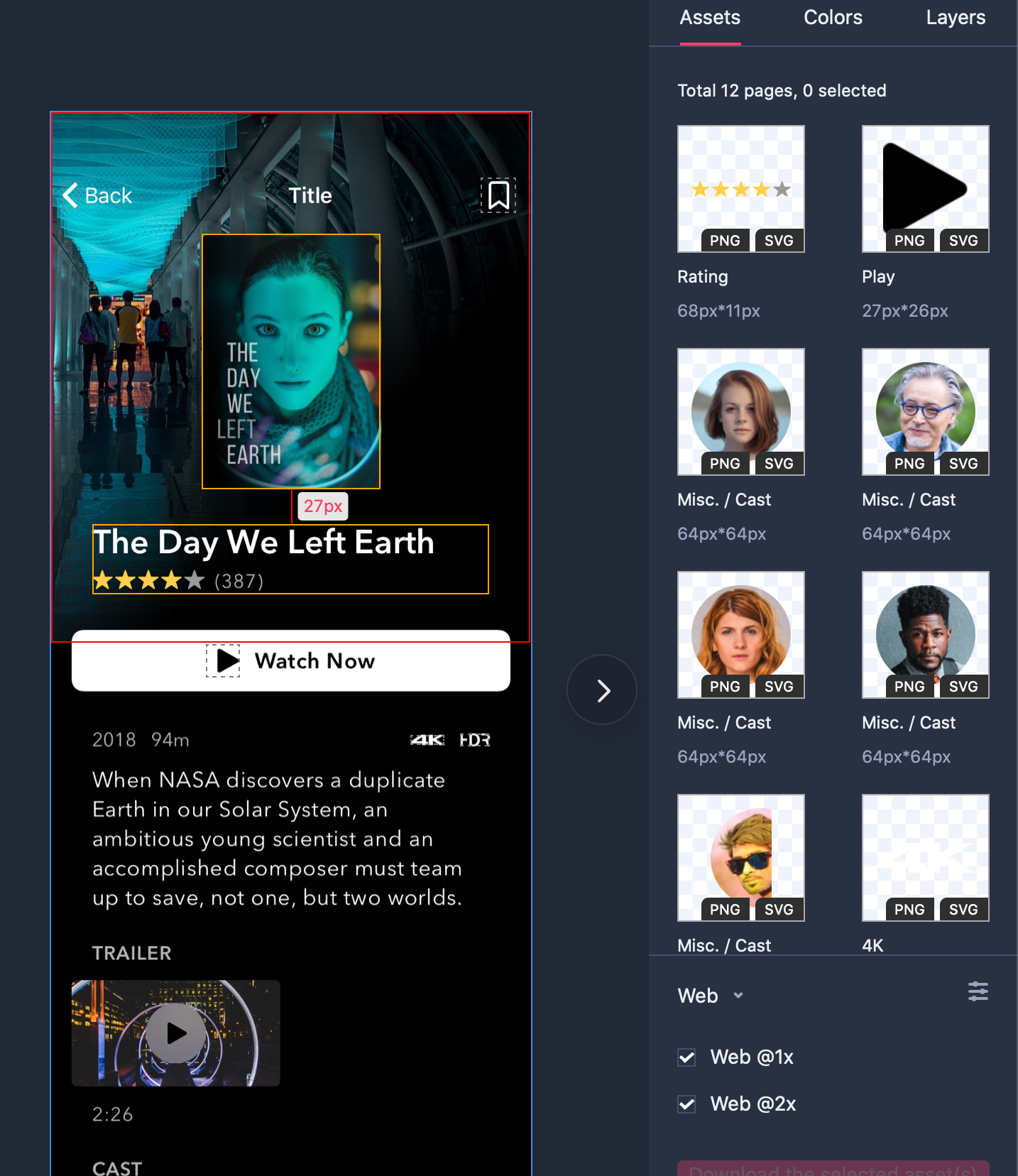
Aside from auto specs, you can add markups manually to further explain your designs by using various markup tools.
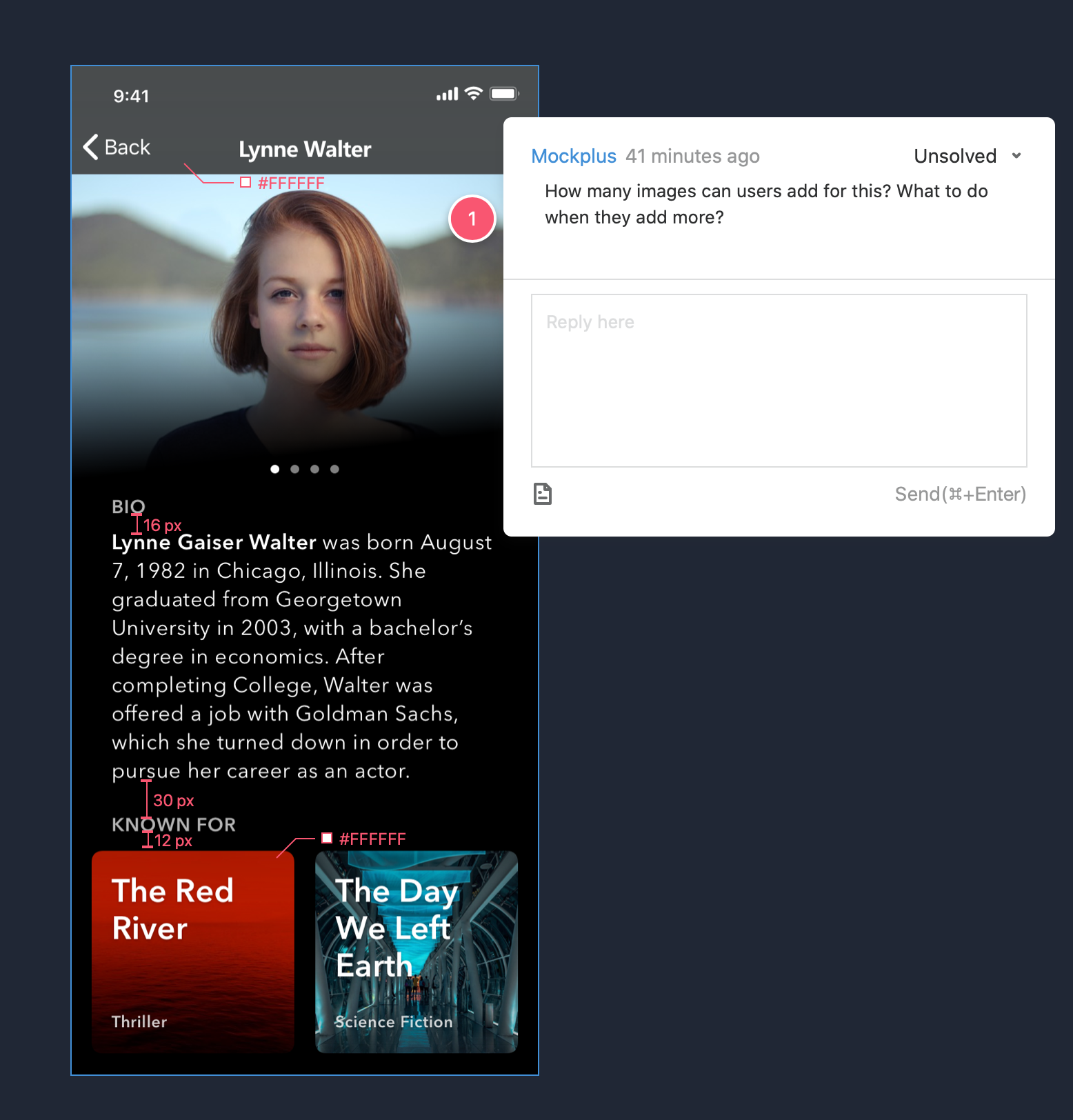
For team collaboration, members can add comments right on the designs and all the other members can view and reply to the comments. You can use the @ tag to mention other members as well.
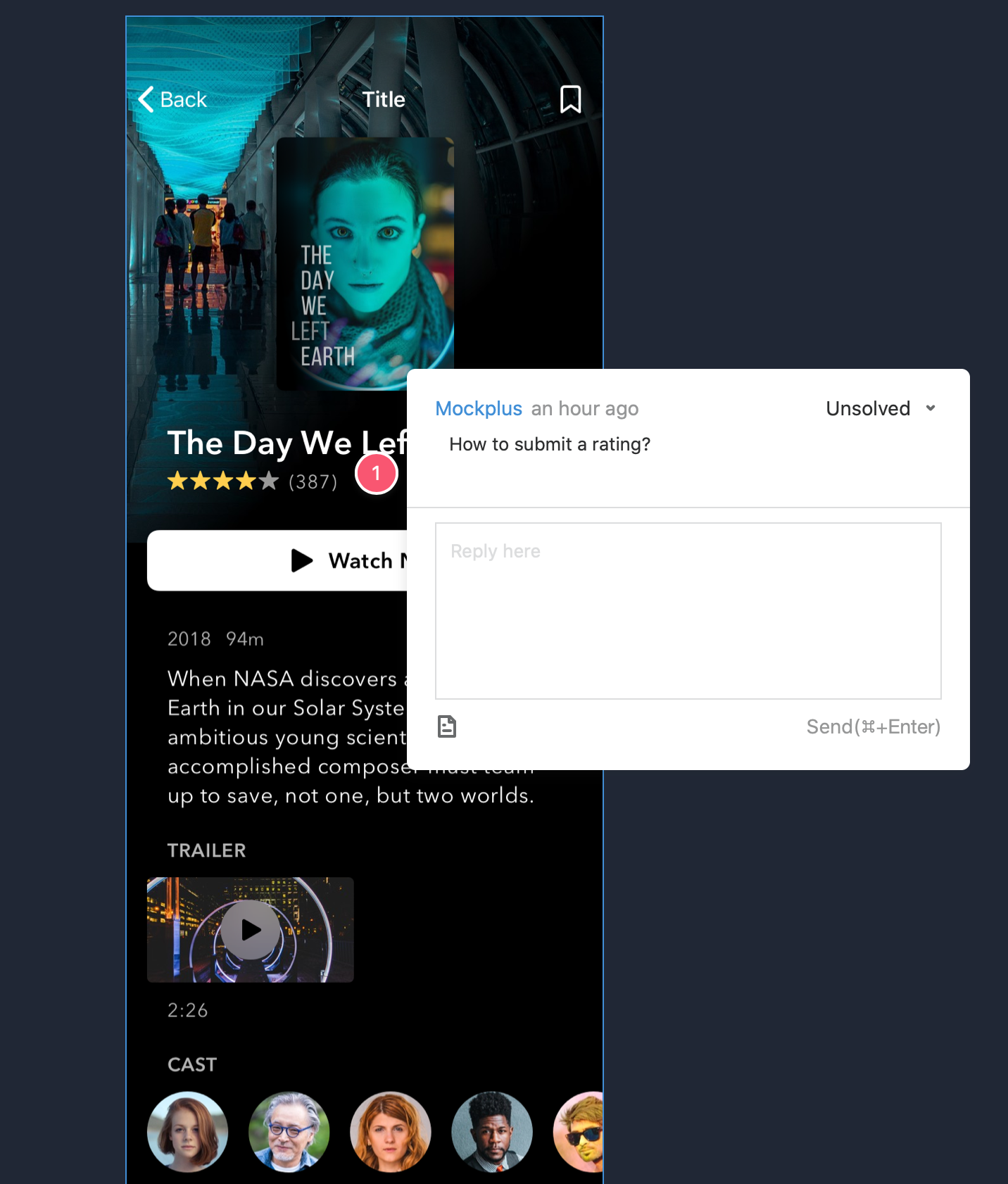
In the prototype panel, you only need to click and drag to create a jump link within the page or between pages:
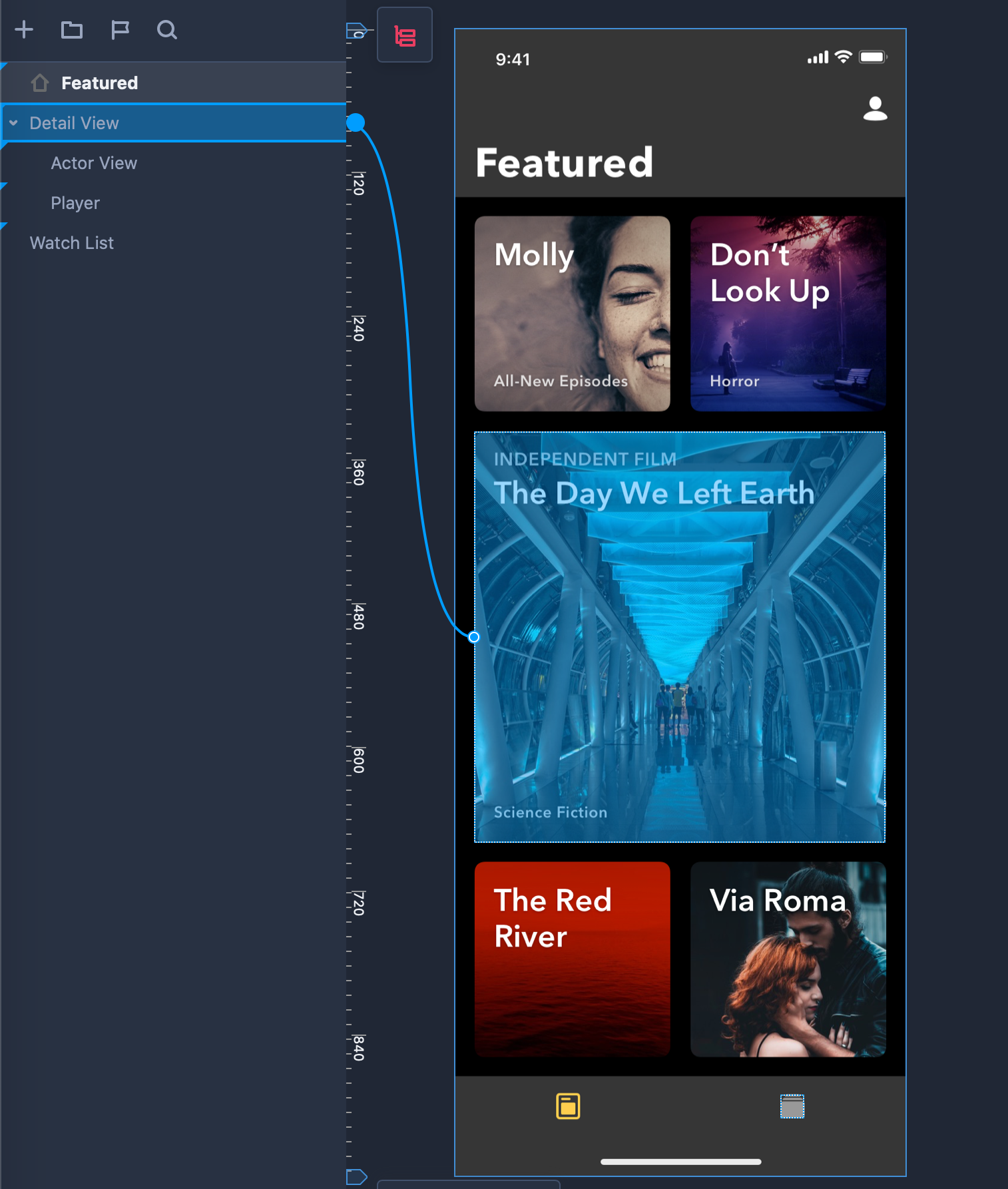
Enjoy it!